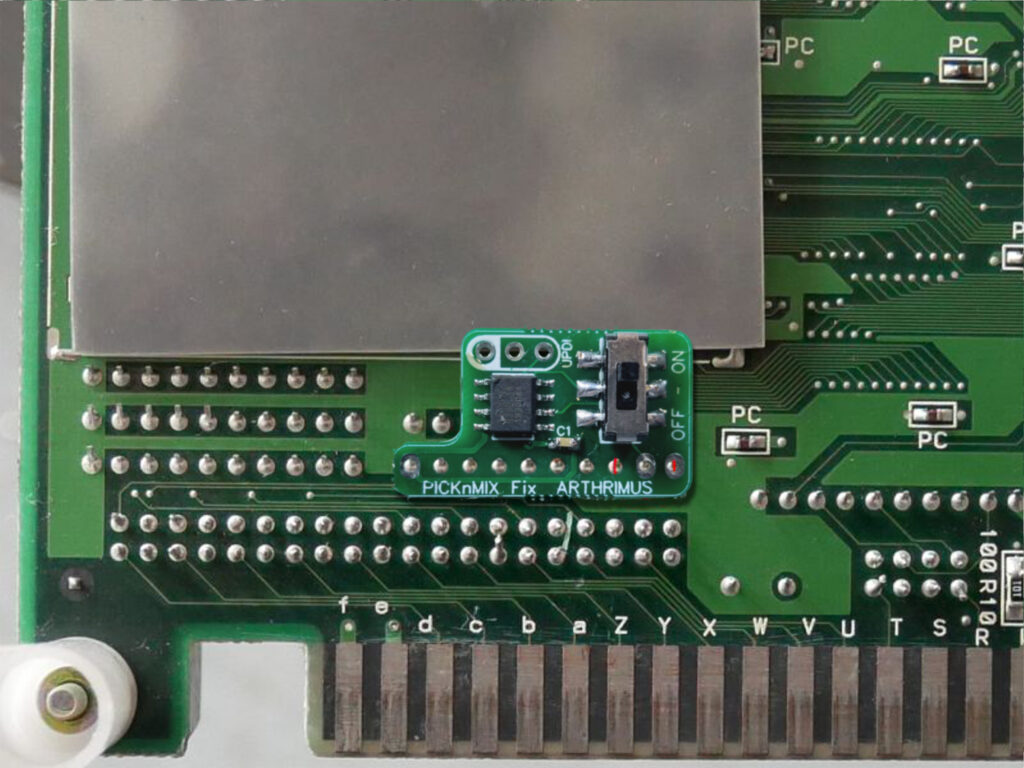PICKnMIX Fix Installation Instructions
The PICKnMIX Fix is a very simple mod to install, and should be pretty similar across the various NEO GEO MVS motherboard models. The PICKnMIX Fix PCB sits on top of the pins of the resistor array that handles the start button. The location of that resistor array should be the only major difference of the installation process for each MVS motherboard revision.
MVH-MV1A
The MV1A is confirmed compatible. The PICKnMIX Fix PCB needs to be installed on the resistor array to the left of the Q3 transistor near the JAMMA edge. See the photo below for reference.
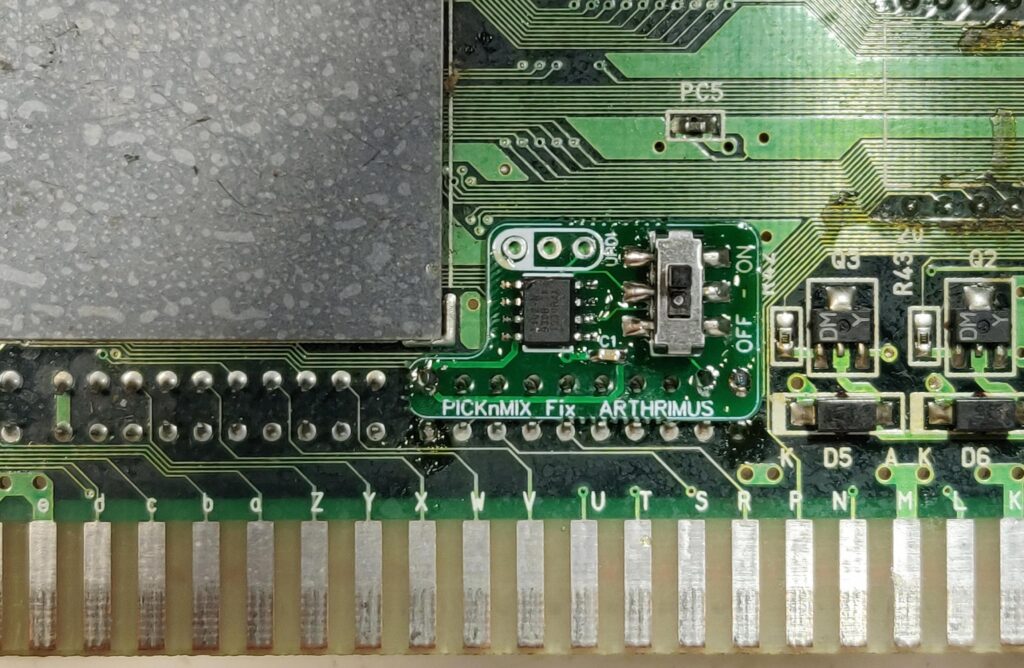
MVH-MV1B
The MV1B has now been confirmed compatible. The only special consideration for the MV1B is that the legs on the resistor array above the one we are installing on will need to be trimmed down.
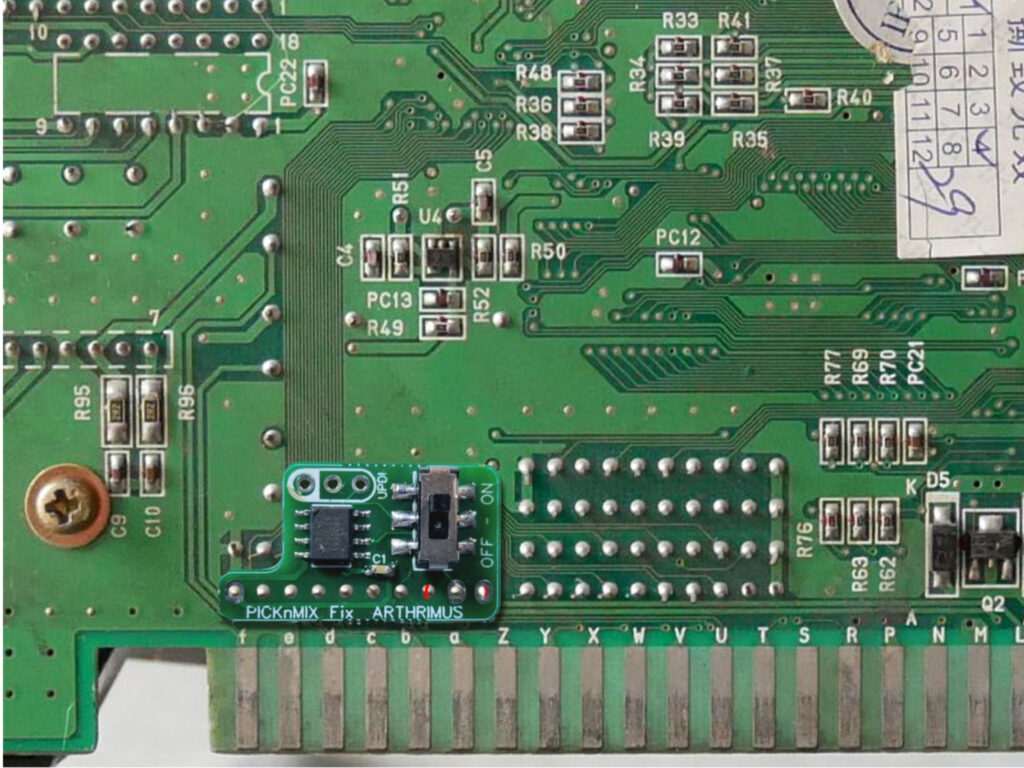
Not Tested, but Theoretically Compatible.
These models have not been tested yet, but based on the help of “nem” from arcade-projects.com I’ve mocked up what installations on several other MVS revisions should look like.
MVH-MV1C
It doesn’t look like there will be any issue installing on the MV1C
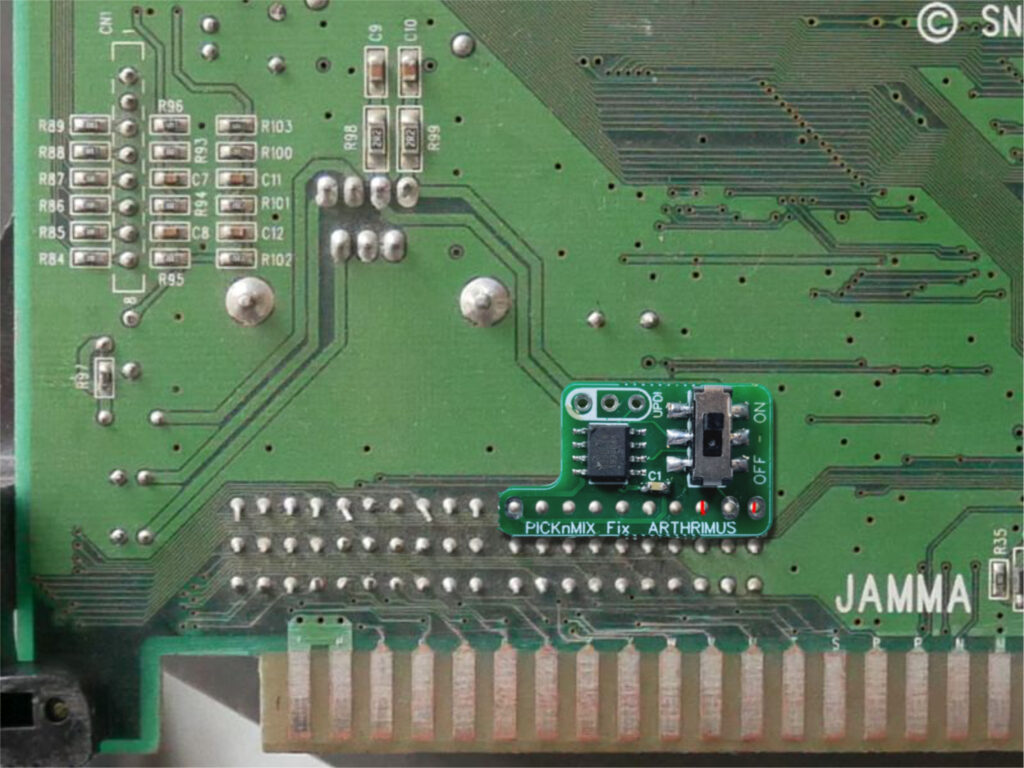
MVH-MV1FZ
Like the MV1B the legs of the resistor array above the one we are installing on need to be trimmed, but it looks like the shielding on the back of the board may need to be moved or trimmed a bit to make room for the PICKnMIX Fix PCB to fit vertically.