Description
iFlash2PS2 Flex
The iFlash2PS2 Flex Kit is a set of flex cables, power regulator board, and 3D Printed bracket that allows you to install an iFlash Solo into a PS2 Slim (SCPH-700xx).
Included in the kit:
- iFlash2PS2 main flex, allows you to quickly and easily solder all of the IDE points on the PS2 Slim motherboard.
- SD Card Extension flex, allows you to extend the SD Card from the iFlash to the micro SD card slot located on the power board at the front of the PS2 Slim.
- Power Board, contains a dedicated 3.3V power regulator for powering the iFlash Solo. It also has a micro SD card slot that is accessible from one of the air vents on the front of the PS2 shell.
- Mounting Frame, 3D printed frame that replaces the original rear shield of the PS2 Slim motherboard, and supplies a mechanical mounting location for the iFlash board.
IMPORTANT!
This kit does not include the iFLash Solo SD card adapter, you will need to purchase one separately to complete this upgrade. You can get them from https://www.iflash.xyz/store/iflash-solo/ or on Amazon.
Features:
- No 128GB SD card size limit. The iFlash Solo supports LBA-48 addressing, which means it can address SD cards larger than 128GB unlike other PS2 SD card kits.
- Easy installation. The flex cables are designed to provide an easy installation method, simply lay the flex cable over the working area, and all of the necessary solder points will be aligned with the pads on the flex cable.
- Solid mounting. The rear bracket allows you to cleanly reassemble the PS2 Slim without the original rear metal shielding. You don’t have to deal with installing loose nuts and washers like some other PS2 Slim kits require.
- No Cut. The SD Card extension is positioned so the Micro SD card is accessible through an existing vent slot on the front of the PS2 Slim, so you don’t need to cut or file anything on your PS2.
Console Compatibility:
This kit is designed to work with all SCPH-700XX PS2 Slim models. The kit now comes with a Universal Power Board that is compatible with both V12 and V13 motherboards.
SD Card Compatibility:
The iFlash Solo is compatible with a wide range of SD Cards, however there are some compatibility issues with certain brands and models of SD Card. Below is a list of known good and known bad cards. This list will grow over time as I get my hands on more cards to test.
Known Good SD Cards:
- PNY High Performance 128GB
- PNY Premier-X 512GB*
- PNY Pro Elite 1TB*
- Lexar X300 64GB
- Lexar Play 1TB
- Samsung EVO Select 128GB
- Samsung EVO Select 512GB
* These are my personal recommended cards. Bulletproof reliability with the iFlash Solo, reasonably priced.
Known Problematic SD Cards:
- SanDisk Ultra 1TB
- SanDisk Ultra 1.5TB
- Teamgroup Pro+ 1TB
- Silicon Power Superior 1TB
Installation Support:
The iFlash2PS2 Support Page has both video and written installation instructions for the iFlash2PS2 kit.

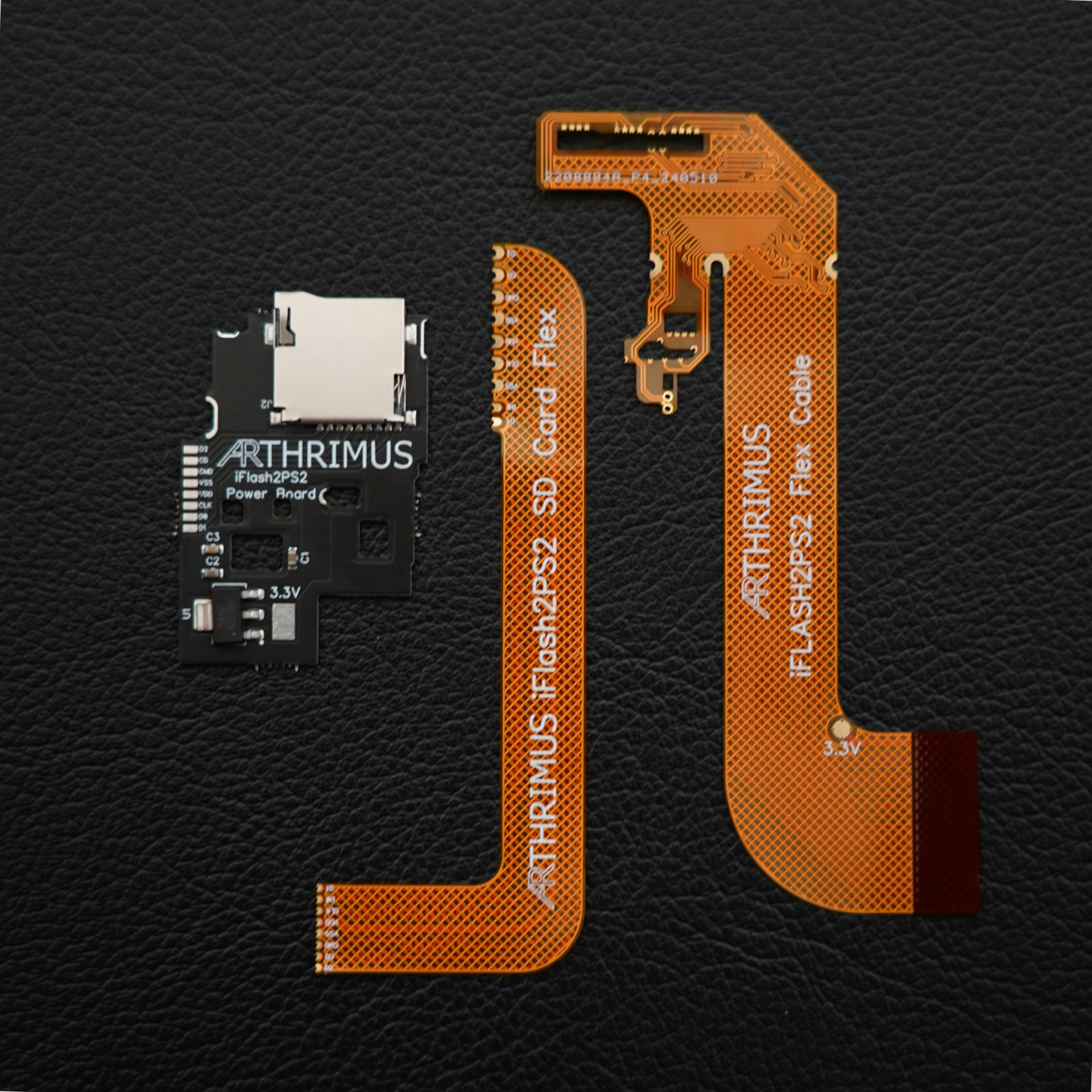
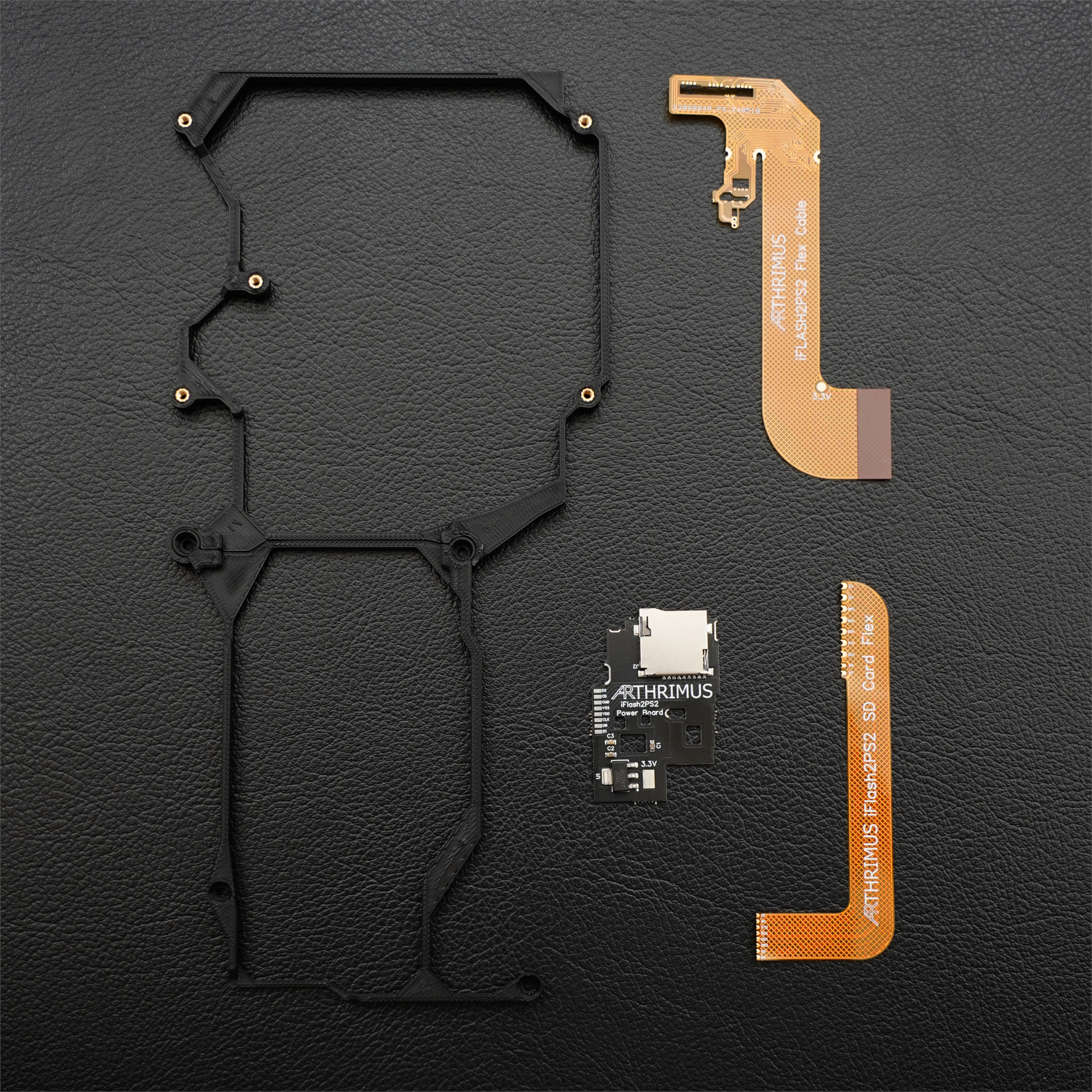
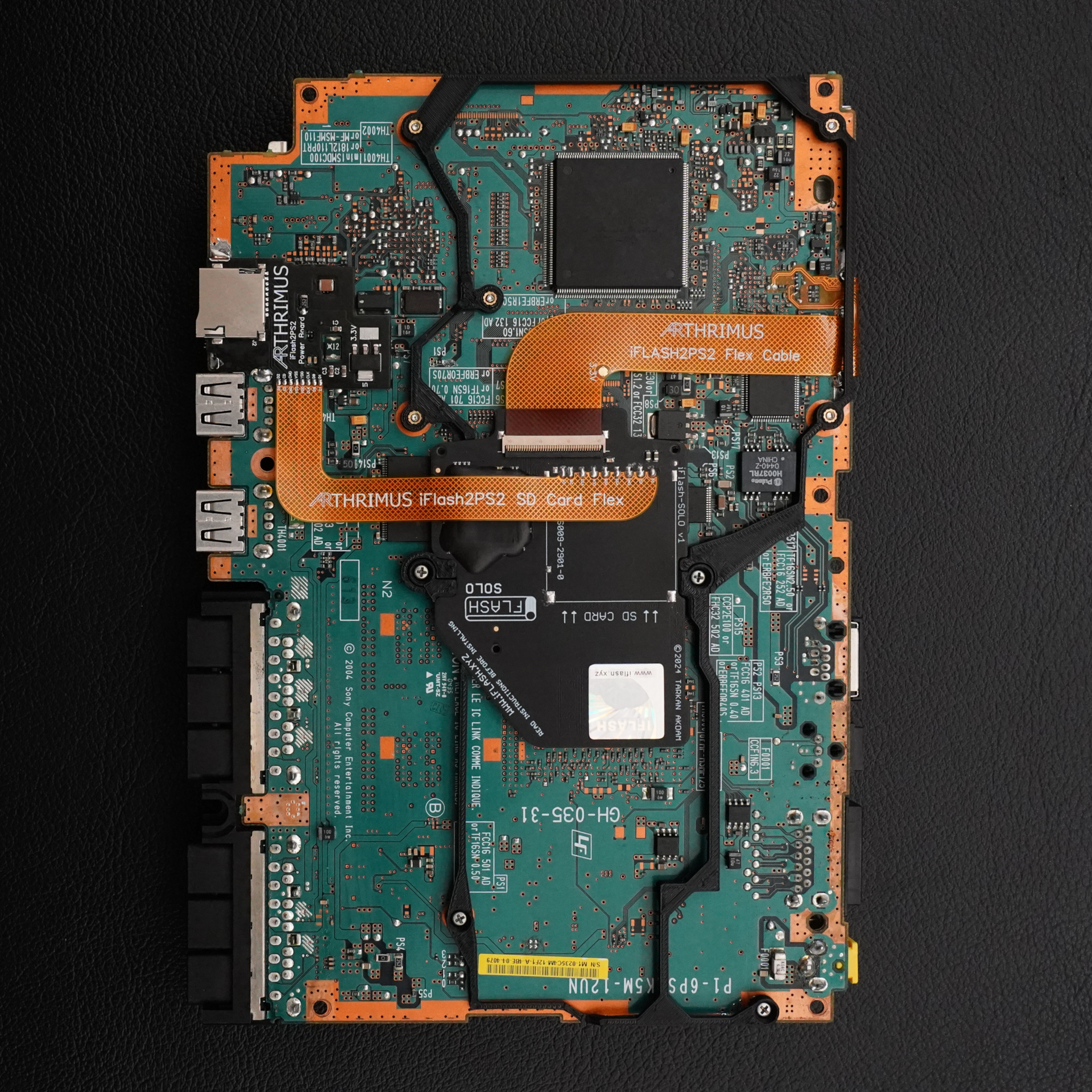

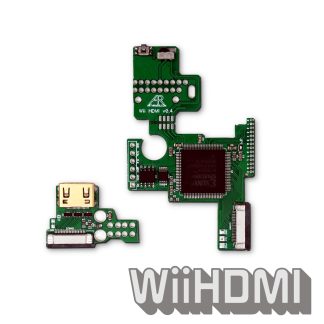


Tomasz (verified owner) –
Great product.
Highly recommended for someone who wants to keep DVD drive and get some fast storage without shell cutting.
Received 2 sets some time ago.
One is already installed and works as it should.
Didn’t go without any problems, but it has nothing to do with this kit.
As I ordered the first lot (v12 ready only), had to file the power board a little to sit flat over the P11 fuse, but I expected that when ordering.
Unrelated to the product, but important to note: it’s really easy to rip off the pads from the iFlash by trying to bend off the SD card slot. Much easier than on IDE to SD converter.
I had to repair 4 pads/traces
And because I have “heavy hand” I also ripped off one of the pads on the flex itself (no. 21), but I managed to repair it easily.
Apparently 1st and 3rd issue I had, will not be so noticeable at current stage of kit evolution, so even better than one I have.
Jess (verified owner) –
Bought this kit to install in my 70001 ps2 slim. Installation went easy even though wrapping the ribbon cable around the board was a bit scary at first. Booted up first try no issues. Load times are much better than a MX4SIO card on slim models and having the sd card coming out the front grille is pretty slick. JUST MAKE SURE YOU GET A COMPATIBLE SD CARD!!! I had an amazon basics card that was only recognized when the console was started cold. Once it was hot, it would not find the card. I bought a 512 PNY card that is on the compatibility list and have had zero issues ever detecting the card after getting it setup. Thank you for selling this kit!